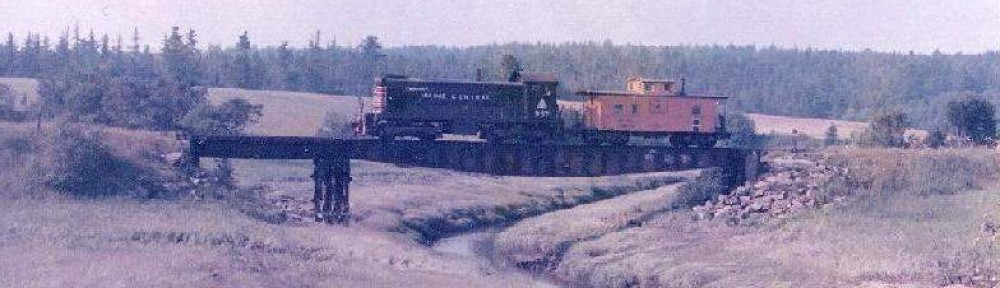It has been shown in several recent photos, but I want to specifically mention my favorite track gauge. It is simply a flat standards gauge that has been glued to a 1/4″ thick piece of wood that allows the gauge to remain vertical while able to slide along the rails. This is my first experience with P48 track, but in reality, it is no different in technique than laying my former railroad with its 1 1/4″ gauge. Some of its benefits are obvious, but the best is that it is always visible and ready as I work along. I should mention that if you are laying straight stretches of track, then it is better to use a combination of straight edge and three point gauges. However, for the randomness of track of the Eastport Branch the effect comes naturally.
One detriment to this method is when building switches occasionally the little nib used for ON3 track spacing gets in the way. Usually I work around it, but if it gets bothersome, I will simply cut it off. I do keep a second flat gauge handy for checking guard rail clearances. It is easier than holding the wood block one vertical.
If you wonder about the missing tie plates in the photo, my usual method is to spike one in place about every 6th tie and then go back and slide the others in place. One rail in the photo has plates in place without spikes and the other rail is yet to receive plates. There are also a few places in Calais Yard that will be buried partially and will receive no tie plates. I love the detail, but I’m not nuts to put it where it will never be seen.
Ben