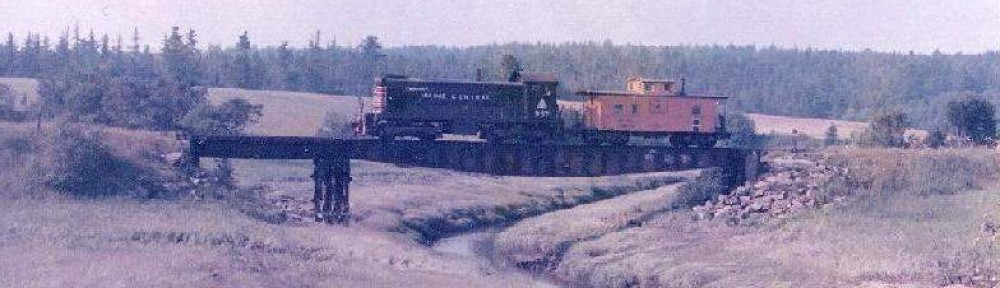Using model aircraft servos to throw O Scale switches has intrigued me ever since I saw the idea presented in O Scale Trains magazine. The interest developed to the point where I decided I would use them on my now under construction MEC Eastport Branch.
Servos are quite different from the motorized switch machines I had been used to. Instead of two wire control via DC, servos use 3-wire control and that means special control electronics. I found that Tam Valley has a broad line of servos, special RR type controls and much in the way of accessories to make the job easier.
My switches reached the stage where they were built and slots cut between the headblock ties for the throw wire. So, today I decided to install a few servos. The control circuits had been mounted on the front fascia and were ready.

The first photo shows the prepared servo mounted on a bracket. The bracket is supplied by Tam Valley. The servo is screw mounted to the bracket. Note that it is pre-wired with about a 9″ cable and the stiff throw wire has been installed on the servo control arm. The arm shows the type I chose to work with, but the servos comes with several other versions. The pivot hole is wood which I think is more than adequate considering the number of times I expect the switch to be operated. If one is anxious about that, a small bushing is supplied that can be used.

The first mounting step is to “center” the servo motion. This done by plugging the servo cable into a battery powered centering circuit (also supplied by Tam Valley) Turn ON the circuit and you will see the servo find the center of its motion.
The next step is to add a two sided adhesive foam pad to the surface of the bracket that will be facing the bottom of your track support. The adhesive pad can be seen in the first photo. In my case I am using hollow core doors, so the underside of the door is quite smooth. Leave the throw wire long to make it easy to roughly find the center of the slot. If you can see the switch throw bar, then thread the wire through the hole in that and press the bracket to the underside of your track base to adhere it.

If you cannot see and reach at the same time, then remove the points and throw bars from the switch and just aim the throw wire to the middle of the slot. This is not critical because the servo can be programmed later to adjust its range of throw. If you are able to get the wire into the throw bar then you can test moving the points by gently moving the servo arm back and forth. If all is well, then add the two screws to firmly mount the bracket. Once the bracket has been mounted, you can trim the throw wire to length.
Once the servo is in place, you will probably need to add an extension cable to reach wherever the control circuit is mounted. Tam Valley sells 12″ and 40″ lengths. If you need to build your own, cords, wire, plugs, and sockets are available at your local model aircraft hobby store.
I installed four servos in the space of about two hours. Of course the first always takes much longer to test everything

 .
.
The cables were then lengthened to fit and fed through the large holes next to the control circuit. One photo shows just the first cable in place and the next photo shows the board fully loaded with four cables. Programming will come later when I get my DCC accessory buss up and running. (red and white wires into the blue plug) DCC is not necessary, as DC can also be used with small button panels that plug into the board adjacent to the servo cables.
I had carefully made the slots between the headblock ties to accommodate the throw wire, but underneath I enlarged to slots to give plenty of room when installing the servo bracket. It looks pretty crude, but it works.

So far I’m pleasantly surprised by the ease of installation. Compared to helping a friend install Blue Points from underneath, this was a piece of cake! I should mention that servos are available with micro switches for frog power, but I have chosen to use Tam Valley’s Frog Juicers which change frog power as necessary automatically.
This has been a good day.